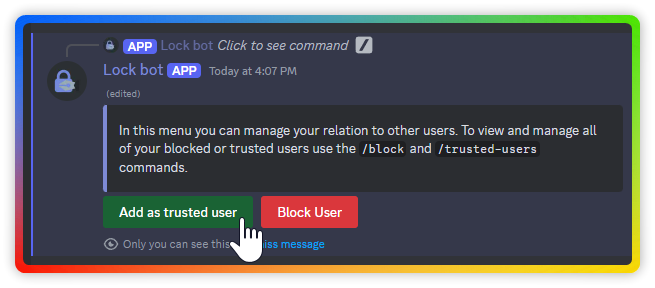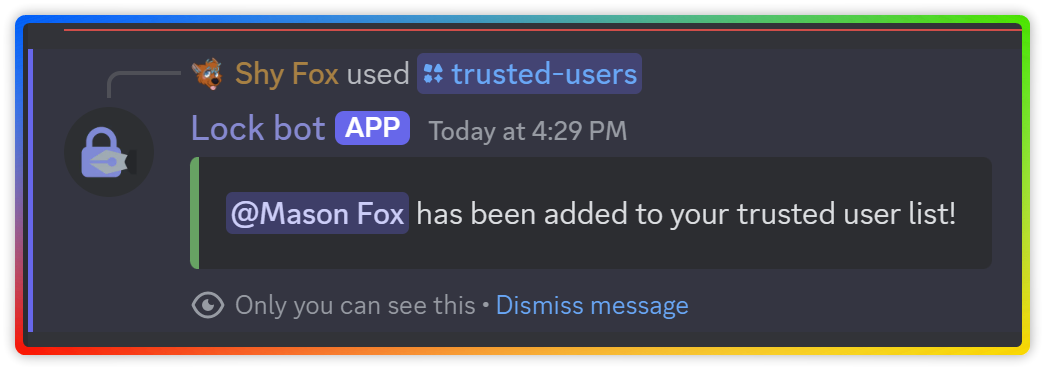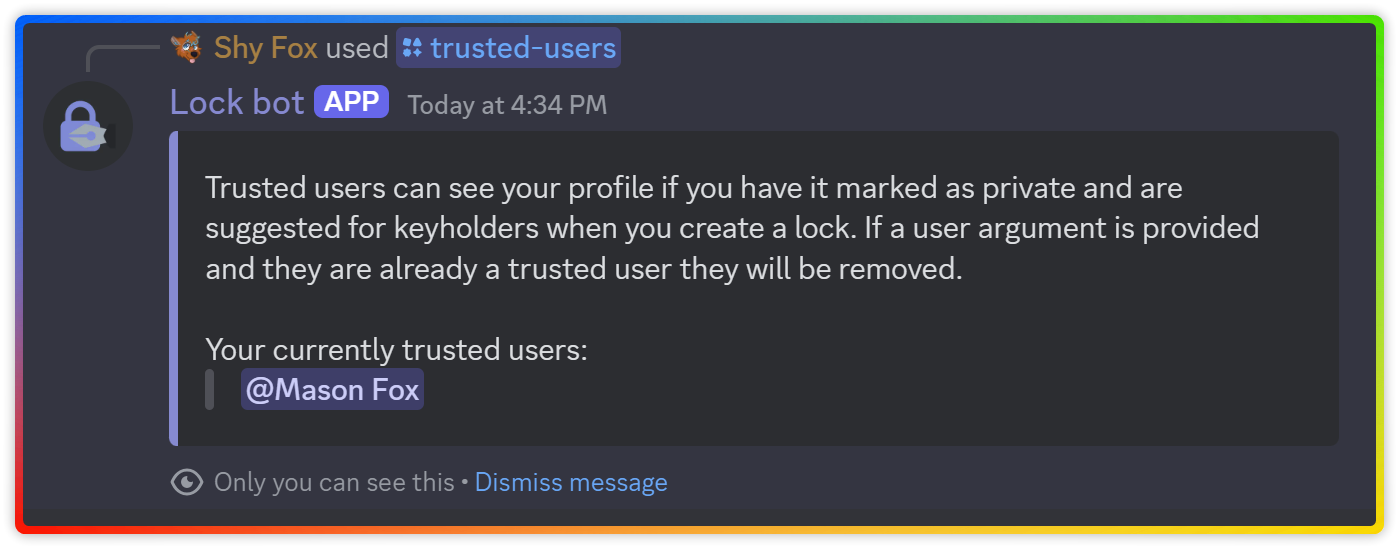Trusted Users
Trusted users are users that have an elevated level of trust and permissions with your account, think of it like a friends list. Trusted users can view your profile even if your account is private and they are also more easily accessible to add as a keyholder when creating a lock.
Currently, trusted user list is limited to only 25 users, this limitation will be removed in the future.
Adding and Removing Trusted users
Adding and removing trusted users is very similar to blocked users, in which there are 2 ways to add and remove users from your trusted user list.
The first option is by looking at the users profile, then clicking the User Options button and then clicking Add as Trusted User button.
The second option is to use the /trusted-users command and provide a user option.
To remove Trusted users use one of the methods above.
Users you have blocked can not be trusted users. Blocking a user that is in your trusted user list will automatically remove them.
Viewing your Trusted Users
To view your trusted user list run the /trusted-users command without providing a user option.
You can also use your trusted user list to easily add trusted users as keyholders when creating a new lock.